Zowie’s EC2-A has been touted as one of the best FPS mice available. Weighing in at 90g, the mouse offers a great sensor (3310 Optical), generic shape, and a benefit of not requiring any software. Here are it’s specs:
|
General:
Physical Specifications:
|
Weight:
The Zowie EC2-A gaming mouse weighs in at 93g, slightly lighter than the EC1-A, which comes in at 97g. In comparison to most modern gaming mice that average around 90 to 100g, this weight falls within the standard range. Interestingly, the mouse does not offer any additional weights, but during gaming, I found it to perform well without the need for additional customization.
Software:
One of the upsides of this mouse is its plug-and-play nature, eliminating the need for software installation. However, this simplicity can also be a double-edged sword for day-to-day use. Without dedicated software, personalization options are limited, and users cannot customize buttons or add macros. While many gaming mice offer software that allows easy customization of multiple DPI levels, the EC2-A requires lifting the mouse, turning it upside down, and pressing a small button on the bottom to switch between the preset DPI settings. These settings correspond to different LED colors on the scroll wheel:
- Red: 400 DPI
- Purple: 800 DPI
- Blue: 1600 DPI
- Green: 3200 DPI
Moreover, to adjust polling rates, users must unplug the mouse, hold down the corresponding button for the desired polling rate, and then plug the mouse back in. This process may be cumbersome if your computer setup is hard to reach.
Form:
The mouse’s shape exudes a generic yet comfortable feel. The palm grip sits well against your hand without the awkward hump often found in mice like the Logitech G403/G703. Additionally, the downward angle of the front buttons enhances control during use, making it suitable for both palm and claw grip styles.
However, the choice of glossy plastic without any rubber grips on the sides can be problematic. Without slightly warmed-up or slightly sweaty hands, maintaining a secure grip on the mouse can become challenging. The choice of thinner plastic to reduce weight may contribute to this issue, as the mouse feels somewhat flimsy and raised concerns about potential cracking during intense gaming sessions.
The left and right mouse buttons offer satisfying stiffness when clicking, akin to the Logitech G703 switches, albeit slightly heavier. On the other hand, the thumb buttons may be a point of dislike for some users due to their noticeable travel distance before actuation. The scroll wheel, while tactile, is described by some as having a “sludgy” feel, though still an improvement over the G703 scroll wheel.
Current Settings:
- Polling Rate: 1000
- DPI: 800
- Sensitivity: 6/11 in Windows
- Sensitivity in CS: 2.1
In-Game Performance:
The Zowie EC2-A has gained popularity among FPS gamers for good reason. Its tracking and gliding capabilities are commendable, making it easy to adapt to during gameplay. However, be mindful that switching DPI settings may require lifting the mouse to access the button on the bottom. To avoid confusion, a cheat sheet of color-coded DPI sensitivity levels may come in handy.
Conclusion:
While I have addressed some downsides, it’s important to note that the Zowie EC2-A remains a solid gaming mouse. However, it does feel somewhat lacking in build quality, even though it has held up well during the year I’ve owned it without showing significant signs of wear.
The absence of customizable DPI settings may prove frustrating for users who frequently switch between different sensitivities for various activities. The inconvenience of the button placement for DPI adjustments could be a potential drawback.

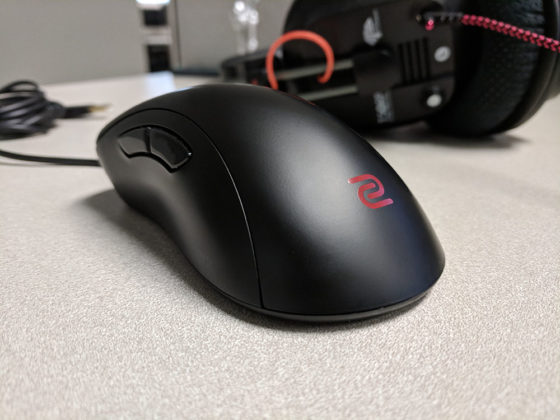
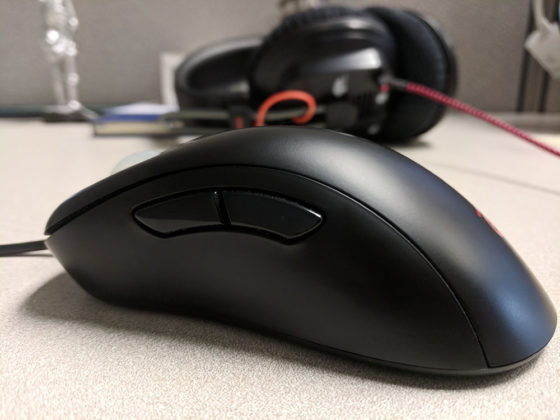
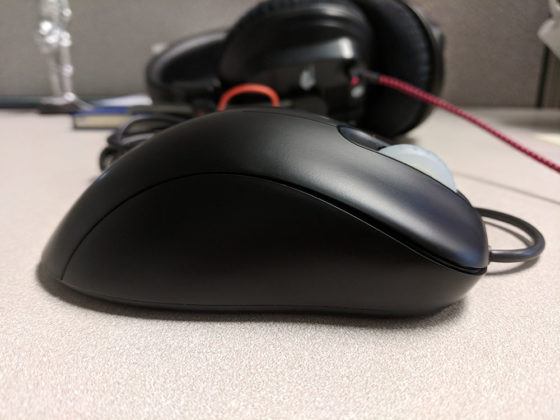
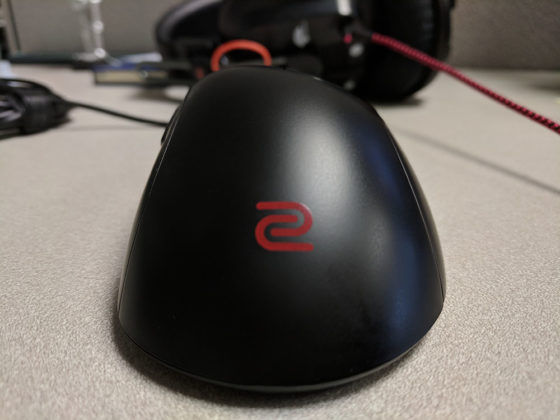
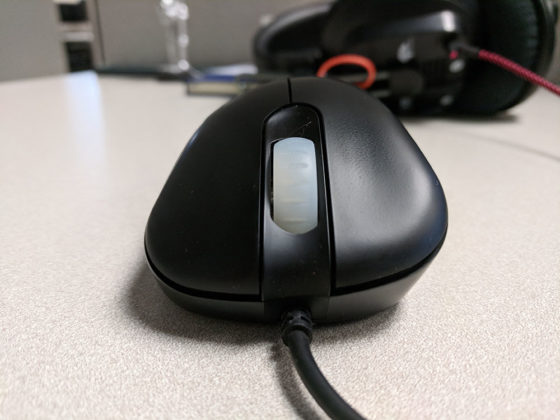
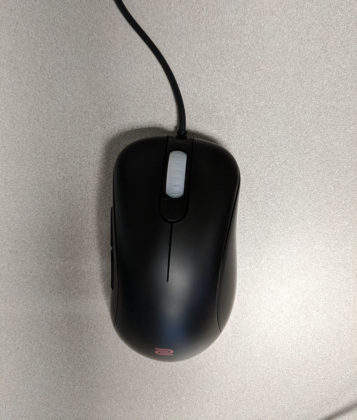

Nice
Really great review overall. The only thing that confuses me is that other reviews say that it does not feel cheap:
This for example: https://prosettings.net/review/zowie-ec2-a/
Do you really think it feels that cheap? I tested it in a store for a really short while and it felt pretty high quality. (no rattling etc.)
Hi Mike,
The EC2-A does feel cheap to me. There’s a lot of creaking from the shell, the thumb buttons have a lot of travel but overall its a mouse that works well. The feeling of cheap does not mean its a bad mouse or it will break. I’ve not had any physical issues with the mouse over a few months of use.