Private Internet Access™ VPN Service encrypts your connection and provides you with an anonymous IP to protect your privacy.
In the era of dwindling internet privacy, securing your online presence has become crucial. Private Internet Access™ VPN Service offers a solution by encrypting your connection and providing an anonymous IP address to safeguard your privacy.
The Dilemma of Internet Privacy:
In a world where internet privacy hangs in a delicate balance, you face a choice: either withdraw from the online world or opt for a reliable VPN service to protect your data. While there are free VPN options available, the trustworthiness of these services often remains questionable. Do they log your data? How do they make money? Can you count on their security measures? With a one-click setup, multiple locations, support for 5 devices, and Socks5 Proxy compatibility, Private Internet Access stands out among its competitors.
The Advantages of Private Internet Access:
Private Internet Access has proven to be an exceptional VPN service, offering fantastic speeds, low latency, and reliable support. Gamers, in particular, have found it suitable for gaming sessions with minimal disruptions. While occasional hiccups may occur, reporting issues to their support team leads to prompt resolutions.
Seamless Setup and Multiple Locations:
Setting up the Private Internet Access app is a breeze. Simply log in, choose a VPN location, and connect within seconds. The array of available locations provides excellent results, with a California VPN server proving particularly reliable for distant connections.
Enhanced Protection with Ad Blocking:
Private Internet Access now includes an Ad Blocking service that not only rids your browsing experience of annoying ads but also thwarts trackers from gathering your data. Though not yet personally used, reports of its effectiveness have been positive. As an alternative experiment, setting up a Pi-Hole on your network can provide interesting insights into DNS-level ad, malware, and tracking blocking.
Understanding VPN:
A Virtual Private Network (VPN) establishes a secure connection to a different location, making it appear as if you are browsing from there. Through encrypted virtual tunnels to the VPN server, your data remains shielded from potential eavesdroppers.
Flexible Pricing Options:
Private Internet Access offers three pricing plans to cater to varying needs. You can choose between monthly payments, a six-month plan, or an annual subscription, with costs ranging from $6.95 to $39.95. Payment options include Paypal, credit cards, and even Bitcoin or gift cards for those who value anonymity.
Features
There are a lot of features to their VPN, but my favorite so far is the ability to have 5 devices simultaneously connected with their client. The operating systems supported are Windows, OS X, Linux, Chrome Extension, iOS, and Android.
The features they list on their site: P2P support, PPTP, OpenVPN and L2TP/IPSec, 5 devices, Block ads, trackers and malware, Multiple VPN Gateways, Unlimited Bandwidth, Socks5 Proxy, No traffic logs, and instant setup. I personally use their Socks5 Proxy with Proxifier on OS X (also available for Windows). It’s a great app if you want specific apps to use different VPNs.
If you don’t want to use their client, you can use their instructions for downloading the configuration files and use the OpenVPN client.
PIA also offers a Kill Switch in their client, which stops all traffic sent out if you manually disconnect from their servers or their service stops working. Other VPNs that include this feature require you to select the applications to shut down, but Private Internet Access provides the safety of cutting off all Internet communications.
How to connect?
Install the PIA VPN client, login using the credentials provided and once installed look for the little red icon in your system tray.
Before you connect, check your IP address at http://ipchicken.com. Make a note of what IP address is listed. Right click on it to display the VPN connection list, select one from the list and you are on your way. Visit IP chicken again, and see if your IP address has changed.
Testing Speeds:
Before connecting to the VPN, it’s wise to run speed tests to determine your baseline internet speed. Results will vary based on your internet connection, so performing tests before and after connecting to the VPN will help gauge its impact.
Conclusion:
Private Internet Access™ VPN Service emerges as an ideal solution for bolstering internet privacy and security. Its reliable performance, user-friendly interface, and additional features like Ad Blocking make it a compelling choice for those seeking a safe and anonymous online experience. Say goodbye to internet vulnerabilities and embrace the protection provided by Private Internet Access.
Since Congress is now allowing ISPs to share your web browsing history without your permission, sign up with PIA now.
NOTE: This is not a paid review. We did not receive any services for writing this. We genuinely recommend their product. The links to purchase PIA service are affiliate links that help us support the site.


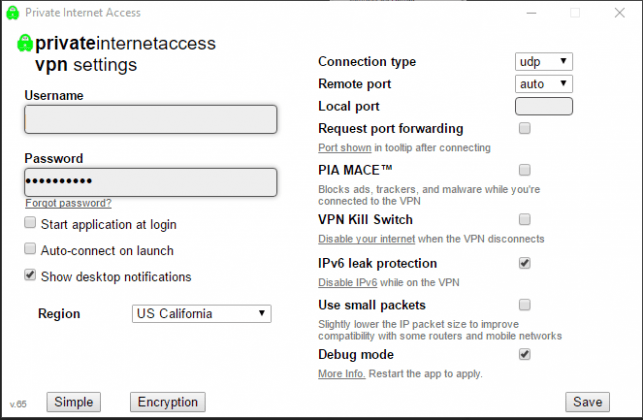
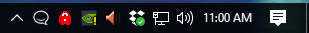
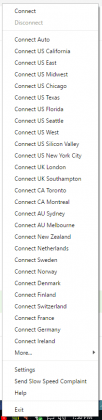
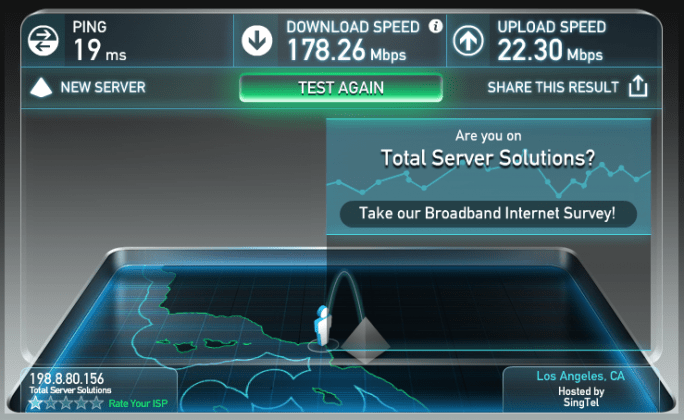
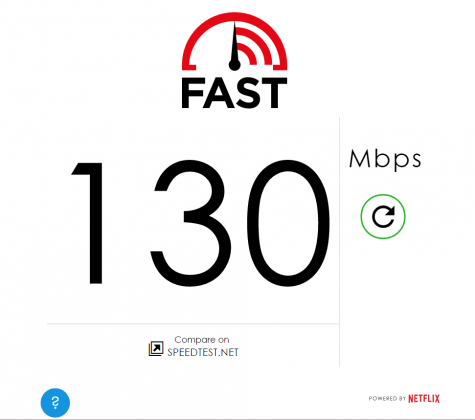
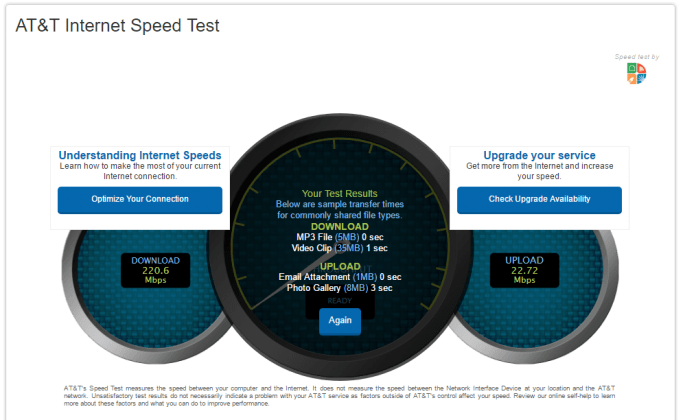
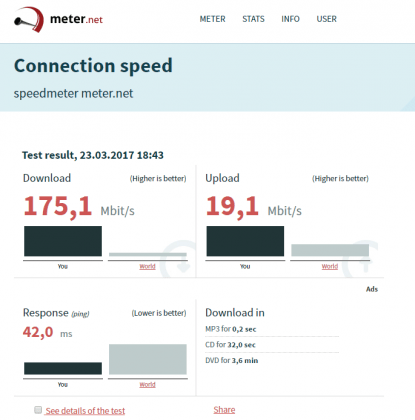
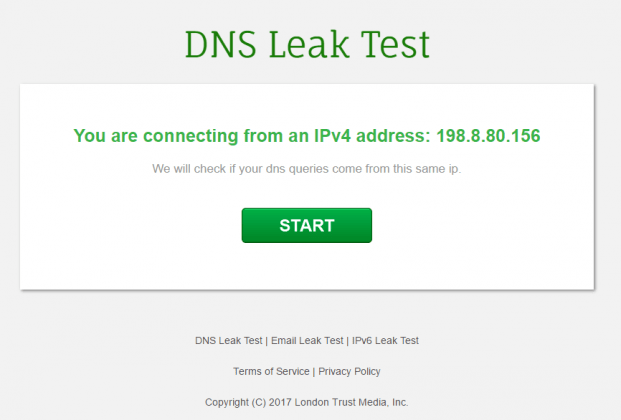
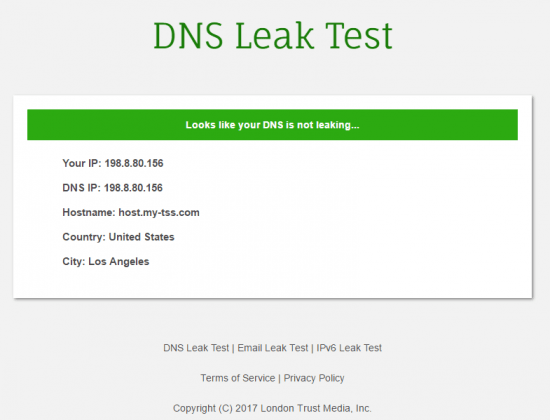
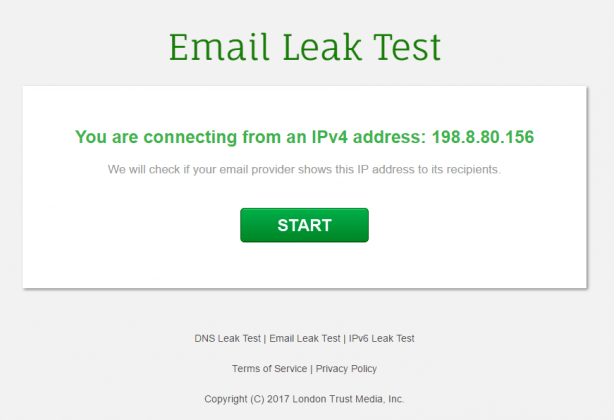
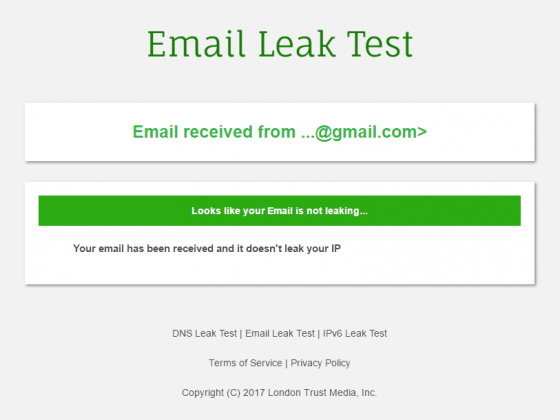
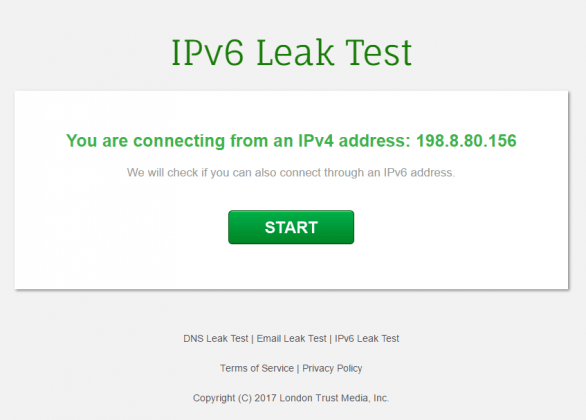
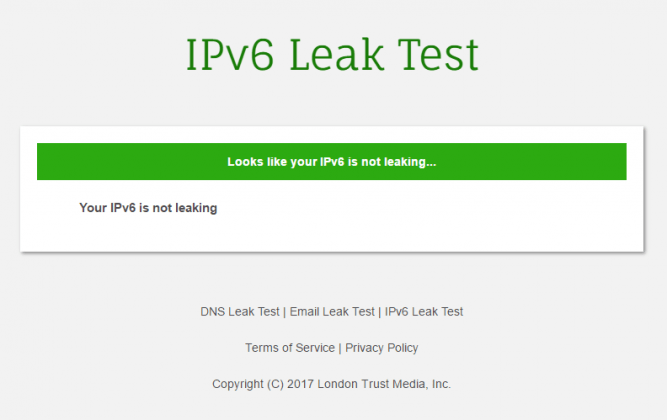
I purchased PIA thanks to this article and I’ve been very happy with the service so far!
Now I’m surfing the web with encryption like a baws ;D